Service Order Form
Service order form features and user guide
Service Order Form Features
The ServiceEZ platform includes a dynamic service order form component designed to facilitate the selection and purchase of services. This guide will walk you through the key functionalities and how to use them effectively.
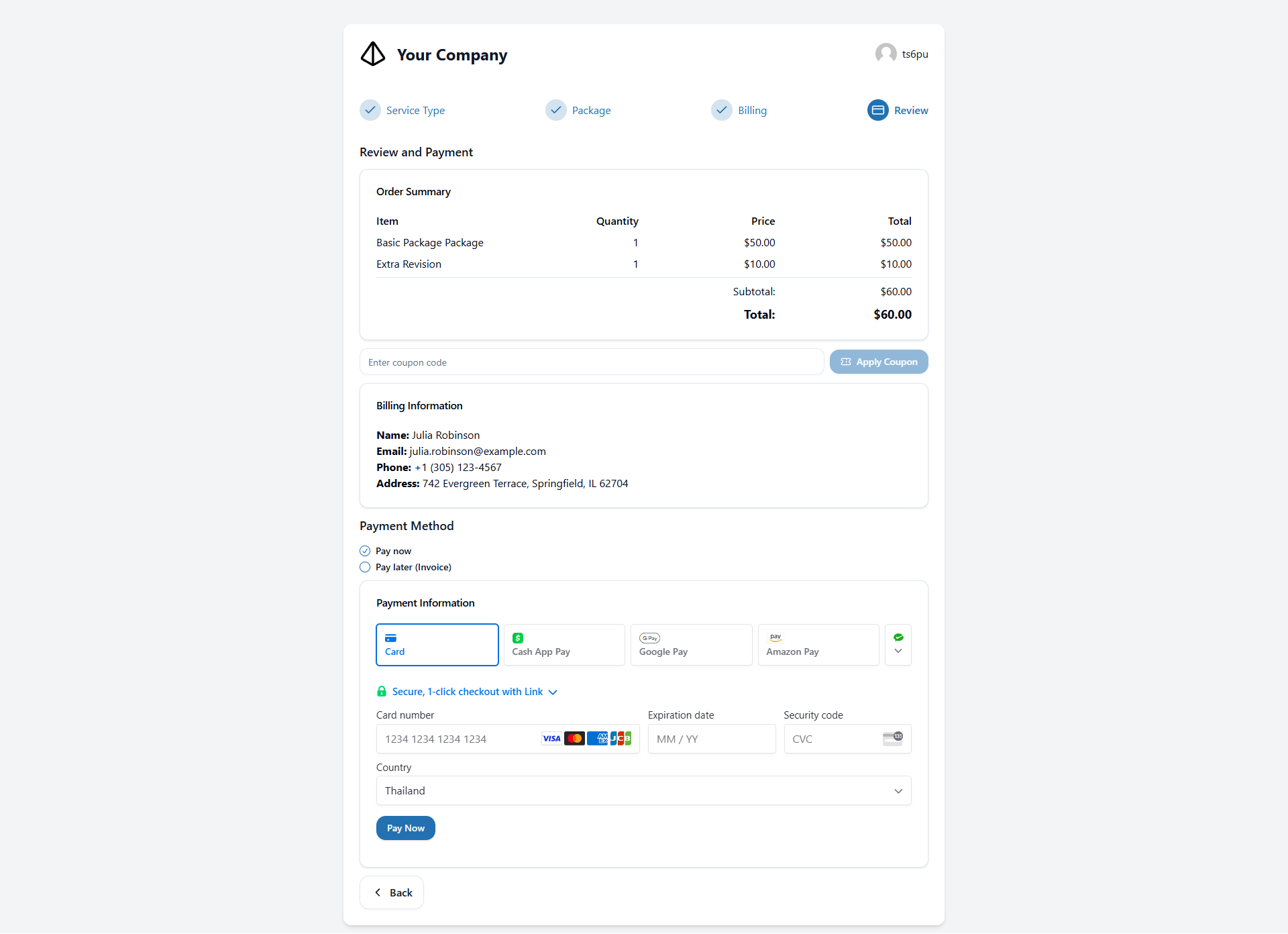
Key Features
- Service Selection: Choose from multiple service types and packages.
- Add-On Management: Select additional services to enhance your package.
- Billing Information: Enter and manage billing details securely.
- Payment Processing: Integrated with Stripe for secure payment handling.
- Order Summary: Review your order details before finalizing the purchase.
- Responsive Design: Optimized for both desktop and mobile devices.
User Guide
Accessing the Service Form
- Navigate to the service page on the ServiceEZ platform.
- Select the desired service type to begin the process.
Service Selection
- Service Types: Choose a service type from the available options.
- Packages: Select a package that suits your needs. Packages may include different pricing options such as one-time or recurring payments.
Add-On Management
- Add-Ons: Enhance your service package by selecting additional services. Adjust the quantity as needed.
Billing Information
- Enter Details: Provide your full name, email, phone number, and address.
- Secure Input: All billing information is handled securely to protect your data.
Payment Processing
- Stripe Integration: Use Stripe to process payments securely.
- Payment Methods: Choose to pay now or request an invoice for later payment.
Order Summary
- Review Details: Check the order summary to ensure all details are correct before proceeding.
- Apply Coupons: Enter any applicable coupon codes to receive discounts.
Completing the Order
- Submit Payment: Finalize your order by submitting payment through the integrated Stripe form.
- Receive Confirmation: Upon successful payment, receive a confirmation and view your receipt.
Best Practices
- Accurate Information: Ensure all billing and service details are accurate before submission.
- Secure Payment: Use secure payment methods and keep your payment information confidential.
- Review Order: Always review your order summary to confirm the details.
By leveraging these service form features, you can efficiently select, customize, and purchase services tailored to your needs within the ServiceEZ platform.