Notifications
Notifications features and user guide
Notifications Features
The ServiceEZ platform includes a comprehensive notifications system designed to keep users informed about important events and updates. This guide will walk you through the key functionalities and how to use them effectively.
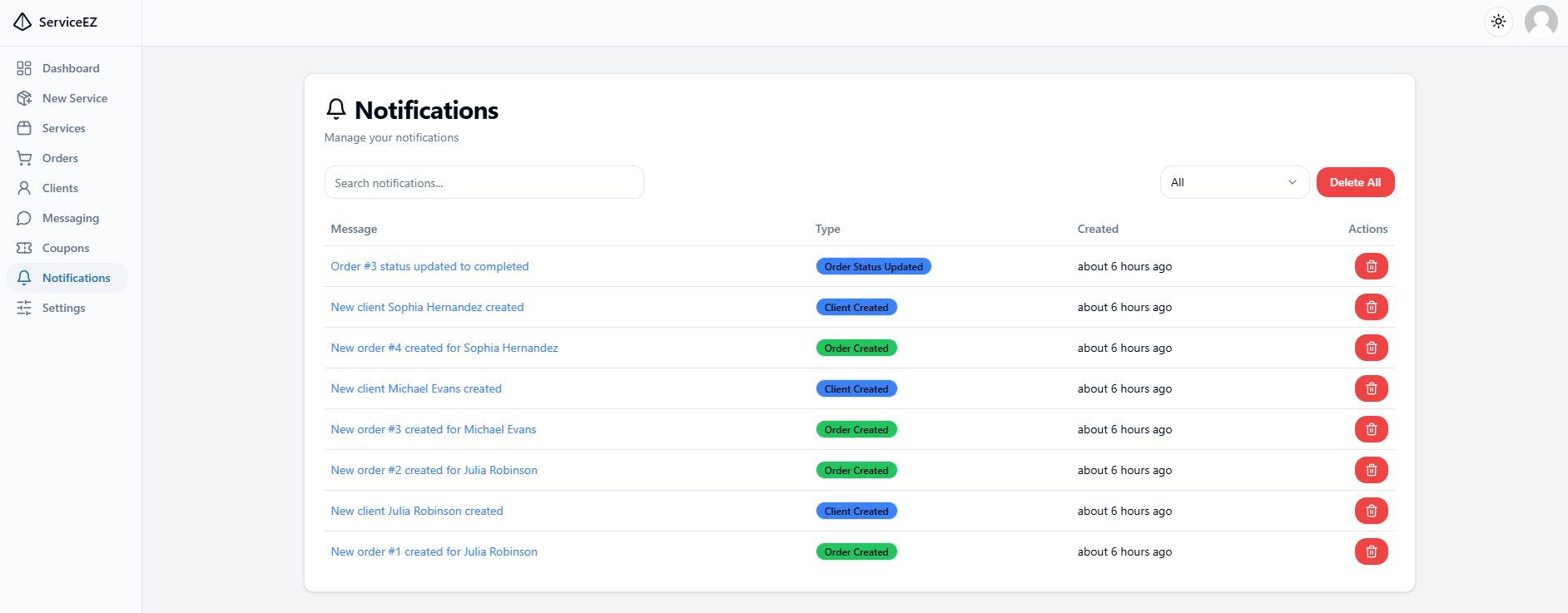
Key Features
- Real-Time Updates: Receive notifications in real-time to stay informed about important events such as order creation and status updates.
- Customizable Filters: Filter notifications by type to quickly find the information you need.
- Search Functionality: Use the search feature to locate specific notifications based on keywords.
- User-Friendly Interface: The notifications interface is designed to be intuitive and easy to navigate.
User Guide
Accessing the Notifications System
- Log in to the ServiceEZ platform with your credentials.
- Navigate to the notifications section to view your notifications.
Using the Notifications Interface
- Viewing Notifications: Notifications are displayed in a table format, showing the message, type, and creation date.
- Filtering Notifications: Use the filter dropdown to select the type of notifications you want to view (e.g., Order Created, Order Status Updated).
- Searching Notifications: Enter keywords in the search bar to find specific notifications.
- Deleting Notifications: Click the delete button next to a notification to remove it. You can also delete all notifications at once using the "Delete All" button.
Managing Notifications
- Marking as Read: Click on a notification to mark it as read and navigate to the related page.
- Deleting All Notifications: Use the "Delete All" button to remove all notifications. Confirm the action in the dialog that appears.
Best Practices
- Regular Review: Regularly review your notifications to stay updated on important events.
- Efficient Filtering: Use filters to quickly access the most relevant notifications.
- Prompt Action: Act on notifications promptly to ensure timely responses and updates.
By leveraging these notifications features, you can stay informed and manage your tasks efficiently within the ServiceEZ platform.